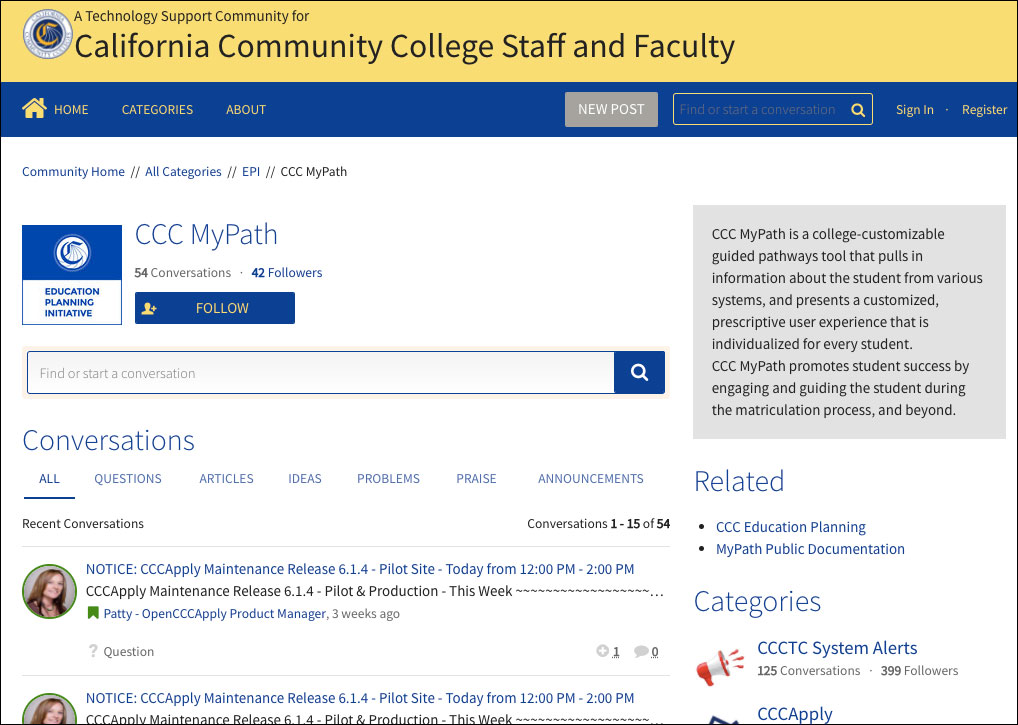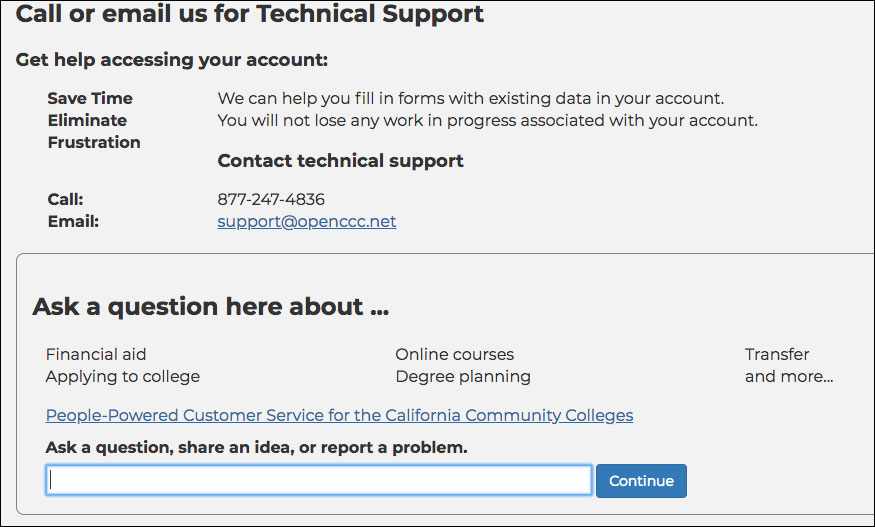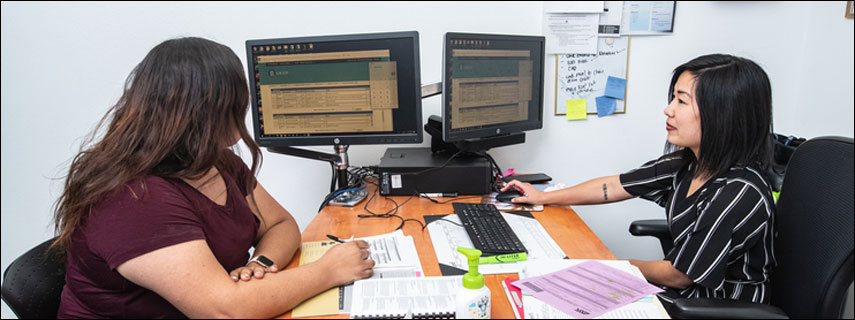- Details
- Written by Crista Souza
- Category: Uncategorised
- Hits: 12599
Tech Center Webinars
Each webinar in the Technology Center Webinar Series highlights a different Tech Center product designed to benefit students, staff, and faculty of the California Community Colleges.
All of our offerings are developed with full support from the Chancellor's Office and provided free of charge to our colleges, along with implementation and customization support.
Webinars are recorded and posted here as soon as possible after the event. Please use the menu on this page to view past webinars.
See Highlights to learn more about Tech Center products, or contact This email address is being protected from spambots. You need JavaScript enabled to view it..
Featured Webinar
Enabling Services and Support — December 5, 2024
- Details
- Written by Crista Souza
- Category: Uncategorised
- Hits: 3052
CCC MyPath Professional Development Videos
CCC MyPath Administrator Tutorial 1: Portal Basics
CCC MyPath Admistrator Tutorial 2: Theme Configuration
CCC MyPath Administrator Tutorial 3: Content Management
CCC MyPath Administrator Tutorial 4: Layout Management
- Details
- Written by Crista Souza
- Category: Uncategorised
- Hits: 2838
Stay on the Path
Visual Progress DashboardLet the student take pride in acheiving tasks to complete their college journey. |
|
Nudges and RemindersEveryone forgets. CCC MyPath can help by giving nudges and reminders for what matters most to the student. |
|
Community-based SupportWith an On-demand Call Center and a community-based support site, help and answers are never far away.
|
|
Student Help DeskStudents can get help with CCC MyPath with a simple email or phone call.
|
|
This email address is being protected from spambots. You need JavaScript enabled to view it.
CCC MyPath Online Support
- Details
- Written by Crista Souza
- Category: Uncategorised
- Hits: 3456
CCC MyPath Webinars
This is the central hub for CCC MyPath webinars. Webinars are posted in reverse chronological order.
Beyond Onboarding: CCC MyPath Customization for Student Completion: June 9, 2021
Slide Deck from Beyond Onboarding Webinar, June 9, 2021
Enabling Custom Pathways with CCC MyPath and SuperGlue: May 27, 2020
How CCC MyPath Can Help Your College Respond to COVID-19, April 15, 2020
Slide Deck from MyPath/COVID-19 Webinar - April 15, 2020
Implementing CCC MyPath, September 18, 2019
Gathering Documents with CCC MyPath, July 17, 2019
CCC MyPath Webinar, June 5, 2019
CCC MyPath Webinar: May 8, 2019
CCC MyPath Webinar: March 13, 2019
Peralta CCD Slide Deck from March 13 Webinar
CCC MyPath Webinar: February 13, 2019
CCC MyPath Webinar: January 16, 2019
CCC MyPath Webinar: November 14, 2018
CCC MyPath Webinar. Sierra College: October 17, 2018
CCC MyPath Webinar: October 17, 2018
CCC MyPath Webinar: September 19, 2018
CCC MyPath Webinar: July 18, 2018
CCC MyPath Webinar: June 13, 2018
CCC MyPath Webinar: May 16, 2018
CCC MyPath Webinar: May 17, 2017
CCC MyPath Career Coach Overview Webinar: February 6, 2017
- Details
- Written by Crista Souza
- Category: Uncategorised
- Hits: 3219
Enter the Path
Individualized Customized PathwayUtilizing Advisor Cards, colleges can structure messages for a student on the services they need to succeed in college. |
|
Advisor CardsA comprehensive set of Advisor Cards, customizable by the college, is ready to provide a personalized experience. |
|
Prescriptive Task-based AdvisingKeep students engaged, on track, and informed. |
|
Intelligent Resource RecommendationsRecommendations based on the student's actions and profile. |
This email address is being protected from spambots. You need JavaScript enabled to view it.
CCC MyPath Online Support
Tech Center Highlights
We bring systemwide enabling technologies to our colleges.
Adopt Our Tech
From connectivity to student services and educational technology.
Connecting Colleges
Gigabit fiber optic network for all of our colleges.
Information Security
Logging, monitoring, and no-cost tools to protect students and educators.
Accessibility
Training and resources to make tech accessible to users with disabilities.
Events
Upcoming CCC Technology Center workshops and webinars.
About the Technology Center
The California Community Colleges Technology Center, hosted by Butte College, facilitates and coordinates the work of systemwide technology. Our 25-year history of collaboration with the Chancellor’s Office and community colleges throughout the state has resulted in great strides forward for the system in areas including federated identity, application architecture, networking, and student services.
We operate under the Gartner model of “Run, Grow, Transform” to simplify our portfolio of services and prioritize resources in support of ongoing operations, the next phase of growth, and longer term transformative innovation.