Tech Center 101 — September 13, 2023
In this virtual office hours-style presentation focused on the California Community Colleges Technology Center's systemwide technology offerings, our team discussed products and services, including Fraud reporting via SuperGlue; Student ID (CCCID) batch provisioning; CCCApply upcoming releases; Accessibility Center resources, and; Network services via CENIC.
Future Proofing the Network with CENIC — June 1, 2023
Joined by representatives from the Corporation for Education Network Initiatives in California (CENIC), we explain the services and circuit upgrades available to community college campuses and satellite centers throughout the state.
Transitioning from the Download Client to SuperGlue — May 18, 2023
As previously announced, the CCCApply Download Client is scheduled to retire on July 1, 2023. What does this mean for your college? In this office hours-style session, we explain how SuperGlue is already delivering application data directly to college SIS systems, and how the California Community Colleges Technology Center can help colleges that are making the transition from the Download Client to SuperGlue.
CCCApply Legislated Changes — April 27, 2023
This presentation covered legislated changes to the CCCApply admission application system scheduled to be included in software releases in spring and summer of 2023. Some planned changes include: Proposal for supporting student transfer reform (AB 928); New parenting question (AB 2881); Updated Nonresident Tuition Exemption Request form (AB 540); Updated age for Foster Youth Special Residency question.
CCCApply In-Progress Applications Report — September 29, 2022
This session explored how California community college staff can use data from partially completed CCCApply applications to help more students successfully apply for admission to their college.
How MyPath Works
Browse Careers with Career Coach
Using Career Coach to browse careers, students begin to see the opportunities college provides.
Find Programs
Finding programs within your college to match the students chosen career has never been easier.
Set Goals
Once career options have been established, students can begin to set goals to help them reach their chosen career.
Learn more about Career Coach
CCC MyPath Online Support
Individualized Customized Pathway
Utilizing Advisor Cards, colleges can structure messages for a student on the services they need to succeed in college.
Advisor Cards
A comprehensive set of Advisor Cards, customizable by the college, is ready to provide a personalized experience.
Prescriptive Task-based Advising
Keep students engaged, on track, and informed.
Intelligent Resource Recommendations
Recommendations based on the student's actions and profile.
CCC MyPath Online Support
Visual Progress Dashboard
Let the student take pride in acheiving tasks to complete their college journey.
Nudges and Reminders
Everyone forgets. CCC MyPath can help by giving nudges and reminders for what matters most to the student.
Community-based Support
With an On-demand Call Center and a community-based support site, help and answers are never far away.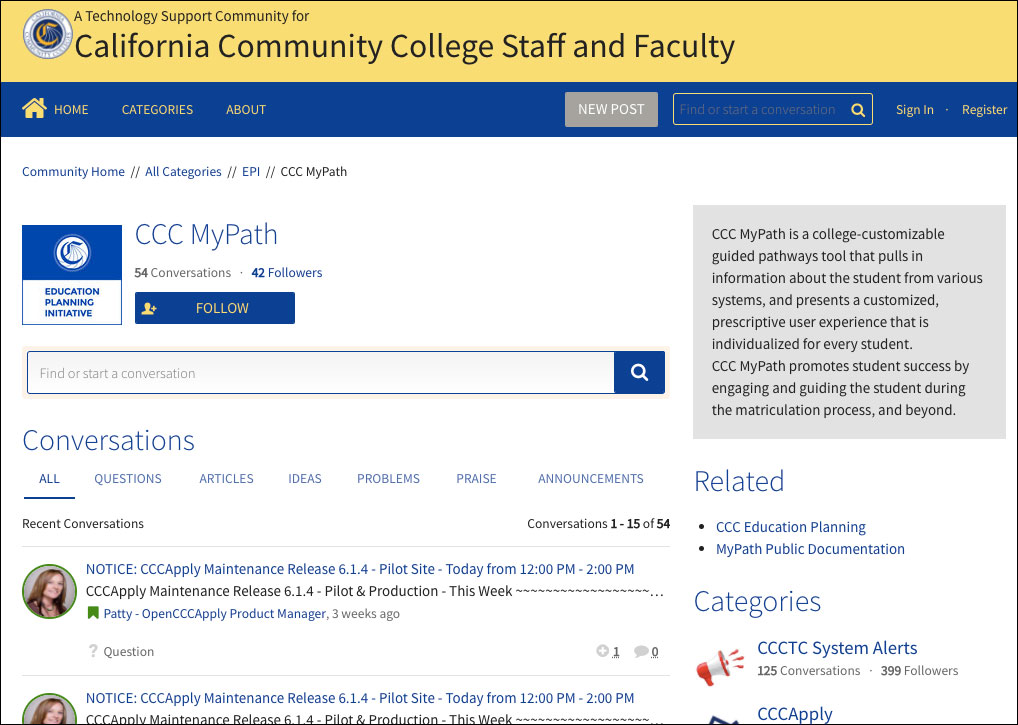
Student Help Desk
Students can get help with CCC MyPath with a simple email or phone call.
Request Support
Phone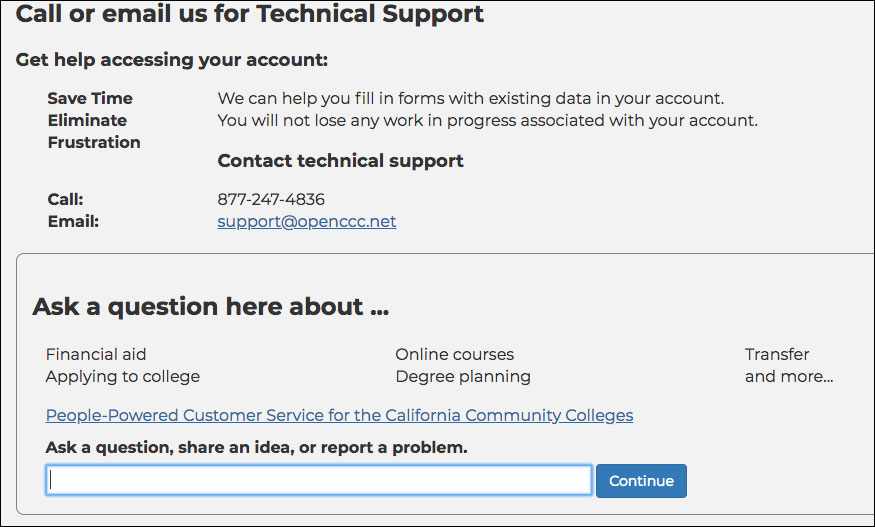
CCC MyPath Online Support
MyPath Introductory Webinars
Learn the specific steps involved to implement CCC MyPath, hear from a college that has recently gone through the implementation process, and find out how students in the California Community Colleges have benefited from MyPath usage to date.
As part of the student onboarding process in CCC MyPath, the Document Gathering Service can be used to collect copies of proof-of-residency, financial aid, athletics/Title IX documents, and other forms required to support student success.
In this webinar, a team from Long Beach City College discusses LBCC's implementation of the CCC MyPath student onboarding platform.
In this webinar, we'll explore how CCC MyPath can:
- Assist with student onboarding in alignment with Guided Pathways, and
- Reduce student attrition by providing a bridge from application to enrollment
Learn how one multi-college district implemented CCC MyPath, a customizable student services platform that provides a bridge from application to enrollment.
Hear from College of the Canyons about its implementation of CCC MyPath and how it addresses the specific needs of its students. Designed to support student success in California's community colleges, CCC MyPath complements colleges' student onboarding process by guiding new applicants through exploration of educational programs and campus services tailored to their individual needs.
This webinar provided an overview of CCC MyPath, a customizable student services platform that provides a bridge from application to enrollment, and a discussion of the Career Coach add-on application.
Fully customizable and free to all colleges, CCC MyPath integrates with the CCCApply online college application, as well as career exploration, degree planning, and other support tools to help each student set a career goal and find a program that supports the goal. CCC MyPath then provides sequenced information and guidance, tailored to keep the student on their individual pathway. In this webinar, we explore how CCC MyPath can:
- Assist with learner onboarding in alignment with Guided Pathways Pillar 1, and
- Reduce student attrition by providing a bridge from application to enrollment
Recorded as part of the October 17, 2018, CCC MyPath webinar, representatives from Sierra College discuss why the college chose to adopt CCC MyPath, and describe the implementation experience.
This webinar covered:
- The Career Coach application and the value it adds to CCC MyPath
- The implementation process of Sierra College (View a separate recording of Sierra College's presentation)
- Questions and answers
In this webinar, we'll explore how CCC MyPath can:
- Assist with learner onboarding in alignment with Guided Pathways Pillar 1, and
- Reduce student attrition by providing a bridge from application to enrollment
We'll also cover:
- The Career Coach application and the value it adds to CCC MyPath
- First-hand implementation experience from Golden West College
- Questions and answers
In this webinar, we'll explore how CCC MyPath can help solve the problems of:
- Learner onboarding in alignment with Guided Pathways Pillar 1
- High attrition between application and enrollment
We'll also cover:
- The Career Coach application and the value it adds to CCC MyPath
- Why Rio Hondo College has chosen to implement CCC MyPath
This webinar includes:
- An overview of the CCC MyPath student onboarding platform
- A discussion of the Career Coach career exploration tool
- Highlights from College of the Desert's experience implementing MyPath
In this webinar, hear from Santa Rosa Junior College about the college's implementation of CCC MyPath.
This webinar provided an overview of the CCC MyPath student onboarding platform, with presentations from California community colleges including:
- Sierra College
- Santa Rosa Junior College
- Cañada College
- Clovis Community College
As part of a series of webinars designed to provide additional information on specific aspects of the Student Services Portal project (now known as CCC MyPath), this hour-long session featured representatives from the Career Exploration work group overseeing the development of the Career Coach product.
MyPath Administrator How-to Videos
CCC MyPath Administrator Tutorial 1: Portal Basics
Learn how to configure the look and feel of the theme of your college or district portal as an administrator. Understand the role of the portal and portlets, MyPath's basic structure, what administrators can do, and understand the end-user experience.
CCC MyPath Administrator Tutorial 2: Theme Configuration
Learn how to customize the look and feel of your college portal: Change a college theme color, change a background image of a college theme, add photo slides to a rotating banner, and brand your college theme with a custom logo.
CCC MyPath Administrator Tutorial 3: Content Management
Learn how to customize and manage the content in your college portal, including adding content to a portlet, managing a portlet's lifecycle, adding application launchers, adding surveys, and adding advisor cards.
CCC MyPath Administrator Tutorial 4: Layout Management
Learn how to customize the layout for your college portal including portal structure, how to manipulation the placement of content for your users to view, and how to add content to the portal.

